I have heard complaints from many people about the on-screen D-PAD of YabaSanshiro. Indeed, it's terrible. There's no way this flat panel can beat a device designed to be physically easy for humans to operate. However, it's worth the effort to get as close as possible. I have considered why the on-screen D-PAD is terrible, based on the differences with the real Sega Saturn's D-Pad.
1. With a physical D-Pad, the user is not looking at the device, but feeling it.
On a smartphone, you look at the screen to recognize the location of the buttons and tap them. However, with a console gaming device, you are looking at the game screen, not the gamepad. You are not looking at the buttons to operate them, but rather determining the position of the buttons and whether you were able to press them based on the sensation in your fingers. One way to achieve this on a smartphone might be to use vibration. However, I had thought that smartphone vibration was originally intended to notify of incoming calls and was not designed to respond quickly to user input. However, when I tried it, I realized that this perception was wrong as of 2023. At least, my Redmagic 8 is capable of delicate responses, and I found that it has sufficient performance to make you "feel" that you have pressed a button.
2. Rotating Instead of Pressing
I disassembled the Saturn gamepad to investigate why the Sega Saturn gamepad is easy to operate. Indeed, the final input to the device is through four buttons, but I found that there's a deliberate design to allow operation through as much of a circular motion as possible on the way to that input.

YabaSanshiro's D-pad is rectangular, determining which position is pressed, but it's conceivable that determining it by angle could make operations smoother.
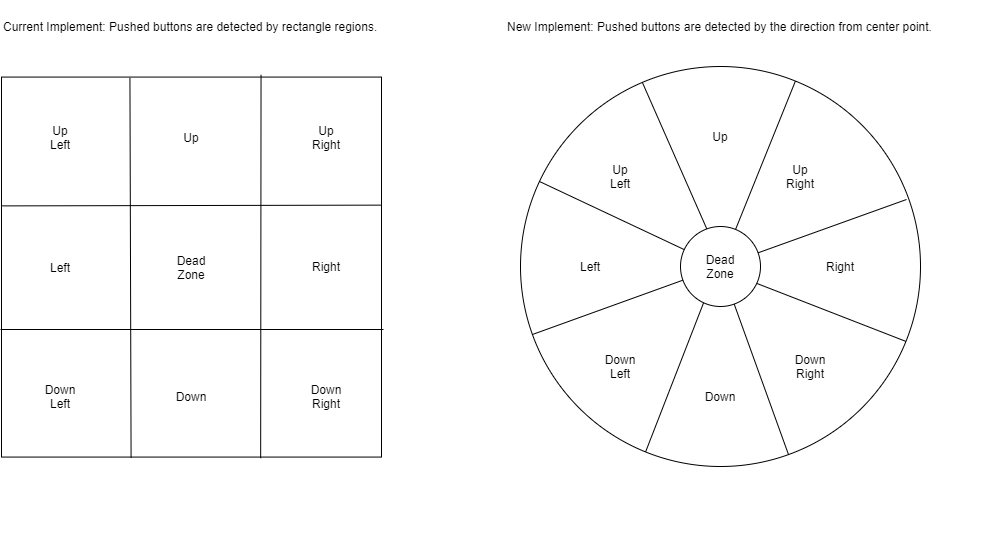
Having implemented these, the operability clearly improved. The success rates of executing moves like the Hadoken and Tatsumaki Senpukyaku noticeably increased. By receiving feedback like "To, To, To", one can feel that down, down-right, and right have been pressed, and the circular motion detection for button presses naturally fits with the movement of the fingers.
However, the success rate of executing the Shoryuken did not improve. It's thought that the circular motion detection made it difficult to discern the boundary between down and down-right. With the physical Sega Saturn D-PAD, users can discern by feeling the angle at which the D-PAD is tilted, but that's impossible on this flat panel. Here, we have no choice but to rely on visual feedback. By highlighting the pressed direction, it has been made possible for you to discern which direction you are pressing. Through these improvements, the operability has been astonishingly enhanced. For the first time ever, I am enjoying playing Street Fighter on an on-screen D-PAD. What do you think about these improvements? If you know of better methods or more advanced on-screen D-PADs, I would like to hear about them.
