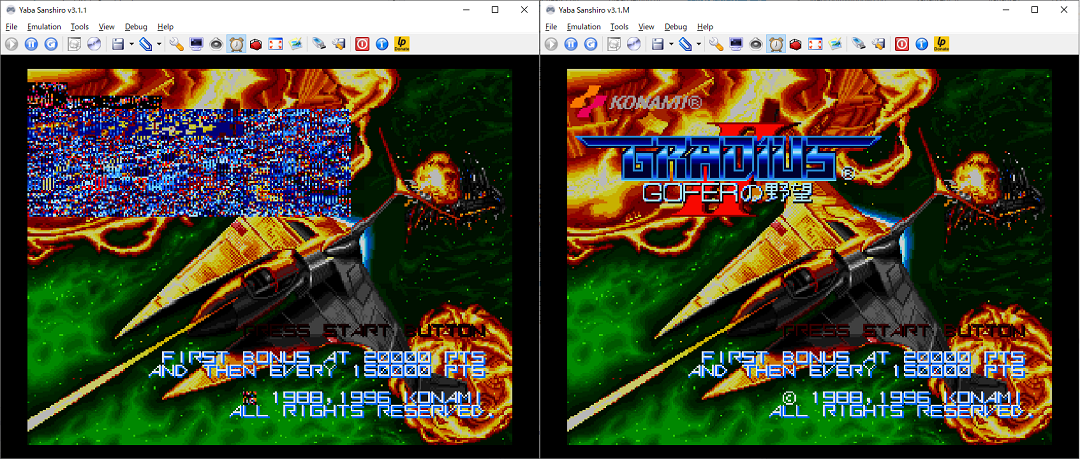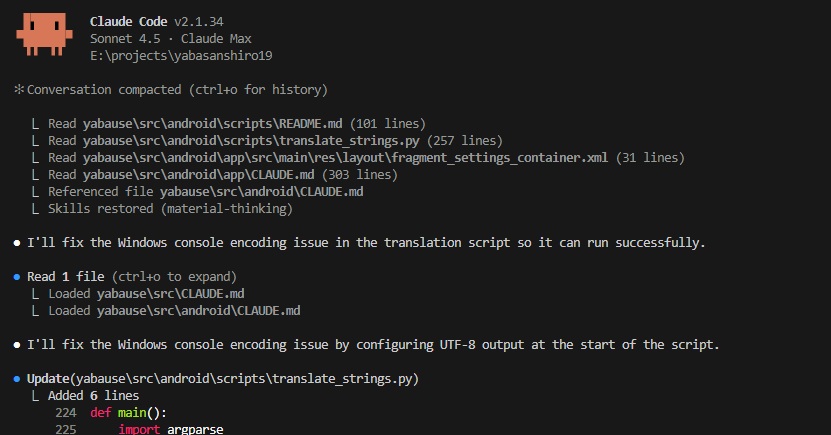
Blog
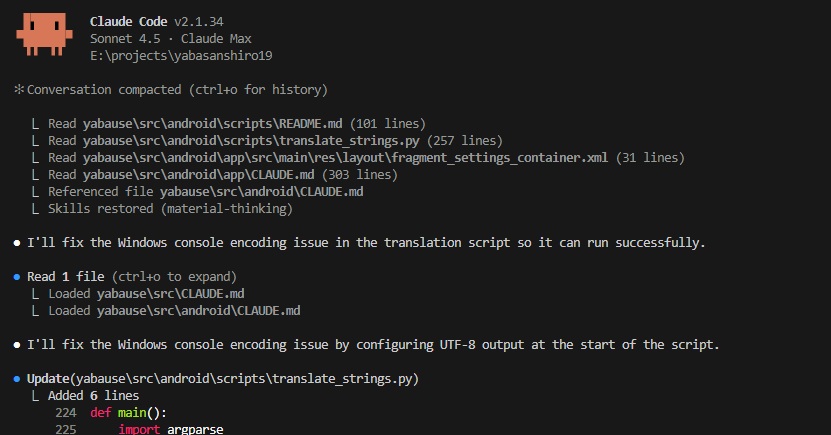
Leaderboard
I’m a big fan of sim racing games like *EA Sports WRC*, *iRacing*, *Assetto Corsa*, and more. What draws me to them so much? One major reason is the **leaderboard**. Every time I cross the finish line, I’m ranked on a global leaderboard—and that experience is thrilling and motivating.
Read more →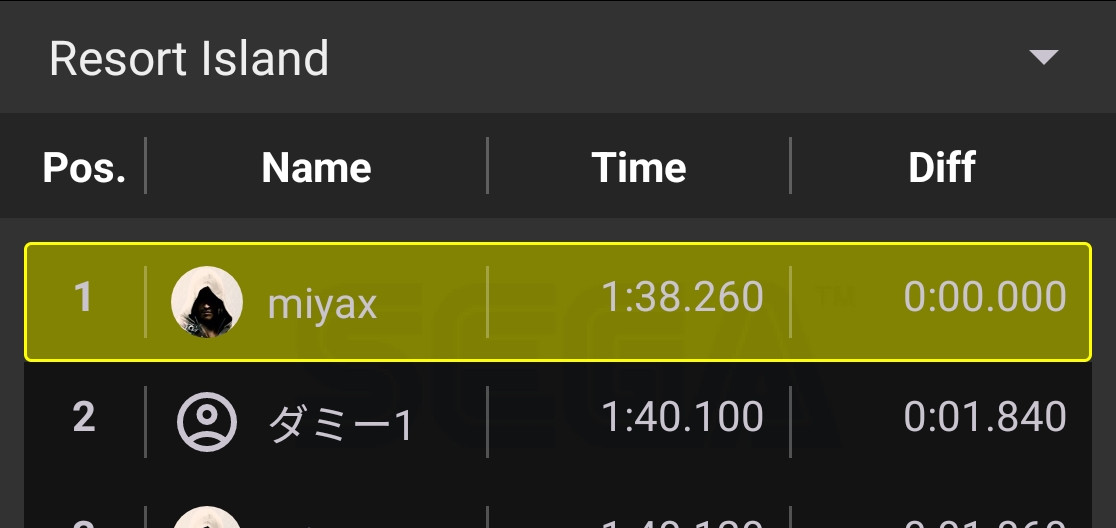
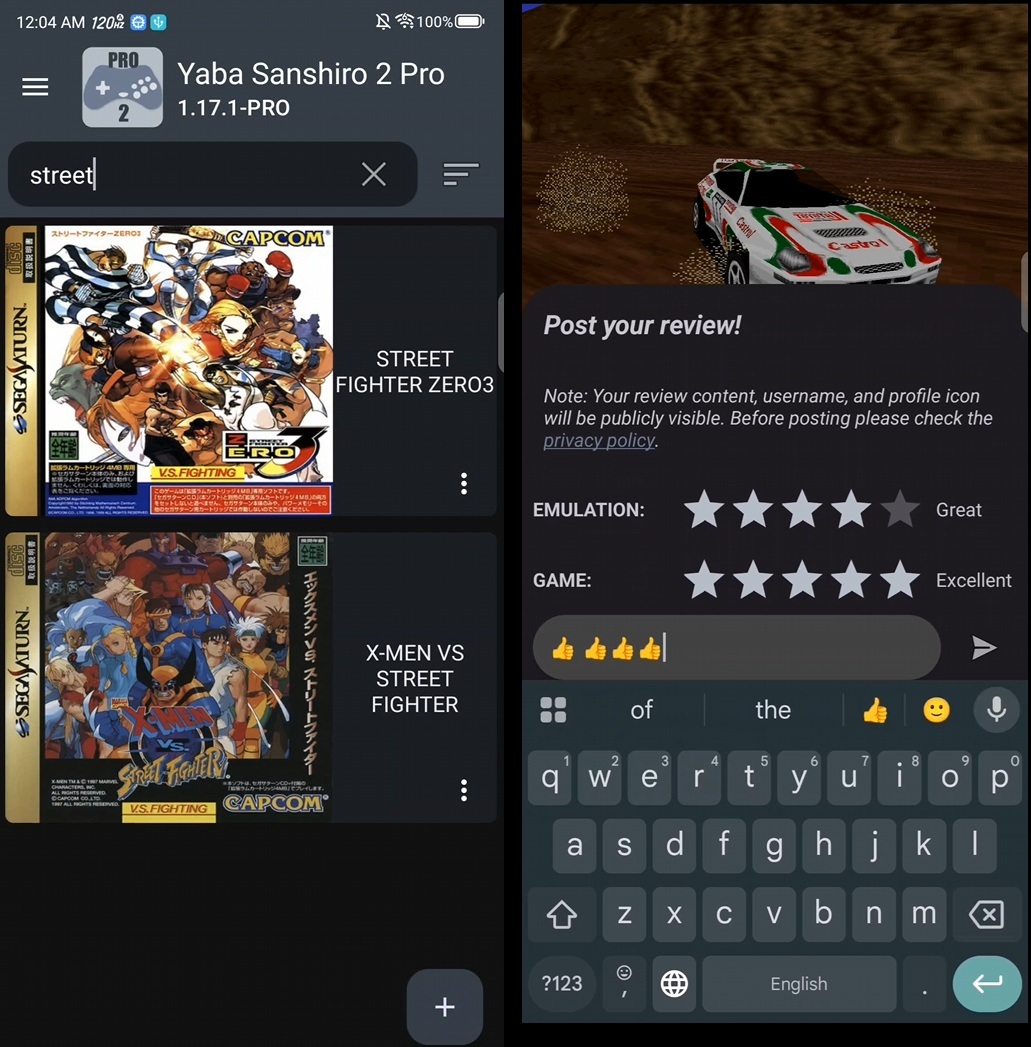
Cloud backup and Action replay code!
Finally I have finished Cloud backup and Action replay code on iOS version!!!
Read more →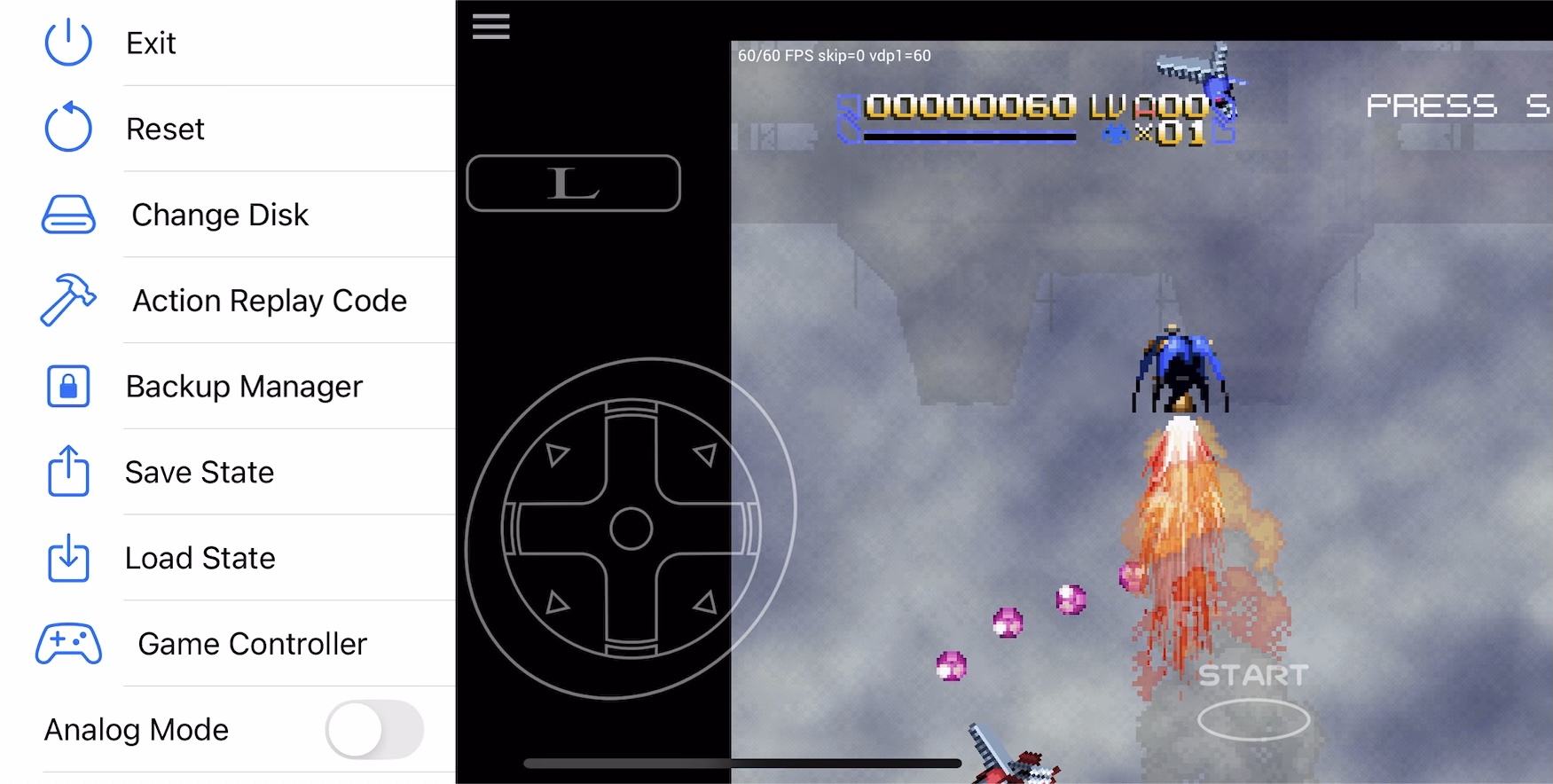
Happy 30th birthday
On November 22, 1994, the Sega Saturn was launched. Equipped with unprecedented multimedia capabilities, it quickly became a playground for game development experimentation, inspiring countless innovations and leading to the creation of many timeless masterpieces.
Read more →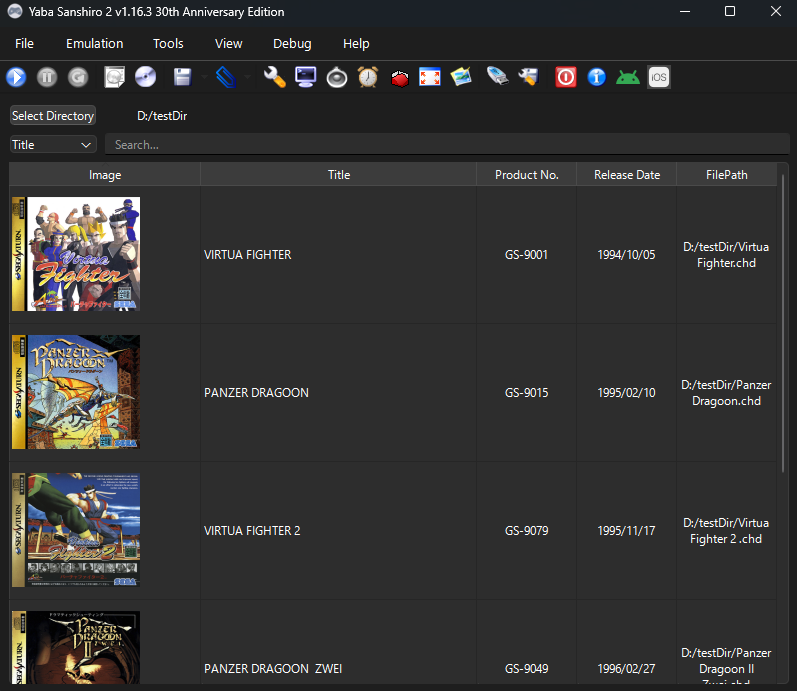
A New Journey has begun
Finally, Yaba Sanshiro was released in the Apple App Store! You can play SEGA Saturn games on your iPhone or iPad or Mac. This version only includes basic features to facilitate approval. If there is demand, we will continue to expand it.
Read more →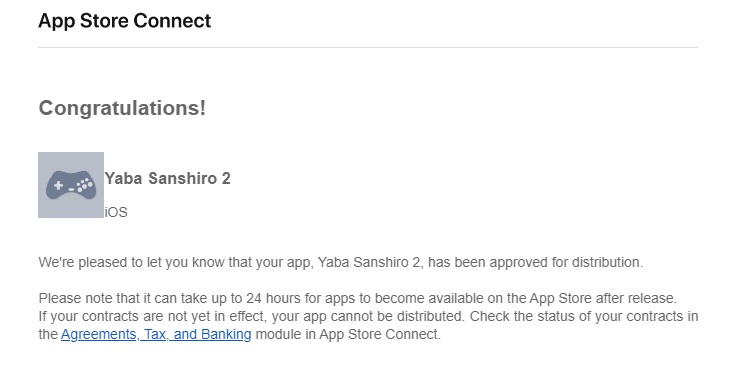
Crash on Snapdragon 8 Gen 3
Devices equipped with the Snapdragon 8 Gen 3 chipset, including models like the Galaxy S24 and Redmagic 9 Pro, are experiencing crashes when initiating games. It appears that the root cause of these issues may be linked to a bug within the SPIR-V compiler specific to these devices. I have reported this issue to Qualcomm via their developer forum, but have yet to receive a response.
Read more →
Why D-pad on screen is so bad. How can I improve it?
I have heard complaints from many people about the on-screen D-PAD of YabaSanshiro. Indeed, it's terrible. There's no way this flat panel can beat a device designed to be physically easy for humans to operate. However, it's worth the effort to get as close as possible. I have considered why the on-screen D-PAD is terrible, based on the differences with the real Sega Saturn's D-Pad.
Read more →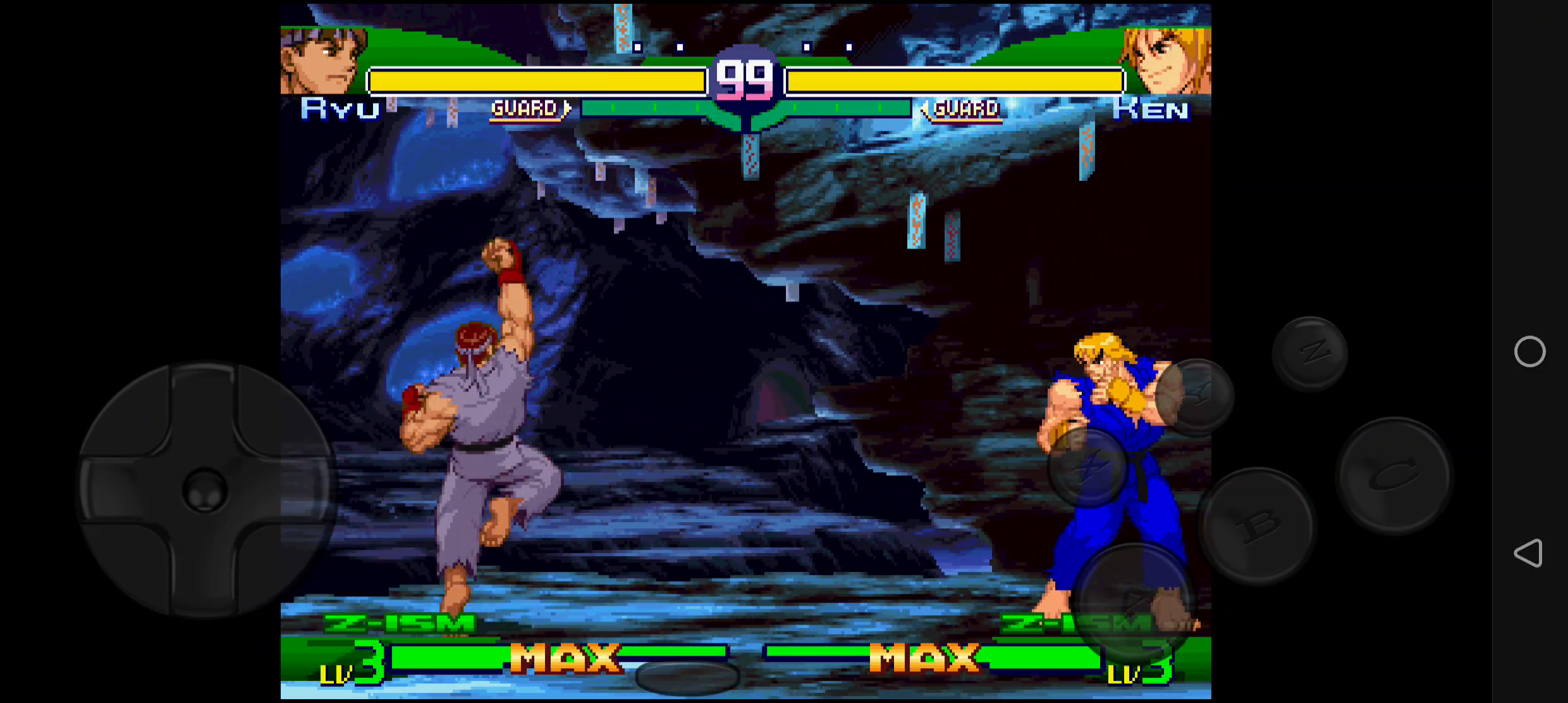
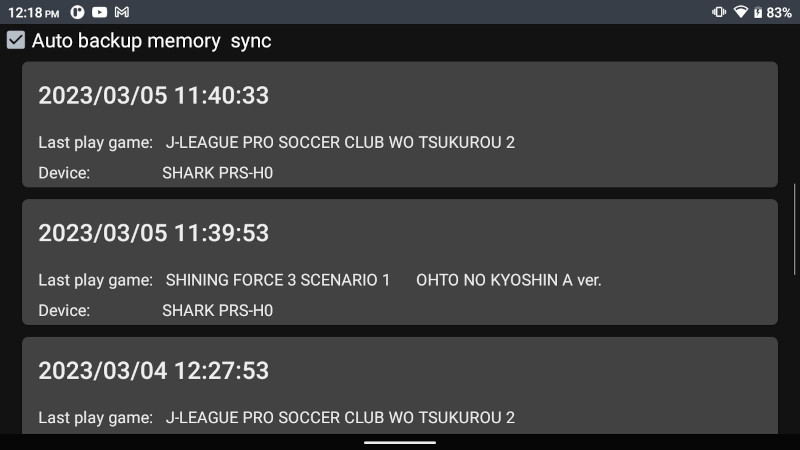
Vulkan Again
I was impressed that the retroid pocket 3+ runs Yabasanshiro at full speed. But I also noticed some features like tessellation do not work, so I tried to implement them for this device. But these issues happened inside of the OpenGL ES driver and seemed hard to fix by me. So I try them on my Vulkan code. Then it's easily fixed. I found that I am in a new era. OpenGL ES is sunsetting. GPU maker will not support OpenGL ES drivers anymore. VDP(SEGA Saturn Video processer) emulation with Vulkan is mandatory to adapt to this era.
Read more →
A Happy New Year!
Handheld game devices are around the world! In 2022 there are so many of them were born. AyaNeo, Onex Player, Steam Deck, Ayn Odin, RetoroPocket 3+. These devices have good enough Soc to emulate SEGA Saturn games, and the build quality is high. My dream, 'SEGA Saturn anywhere,' comes true.
Read more →

Updated! Yabasanshiro for handheld devices
I obtained [AYANEO NEXT](https://next.ayaneo.com/) and test YabaSanshiro and fix bugs. Now it's playable. You can get the Yabasanshiro handheld version here.
Read more →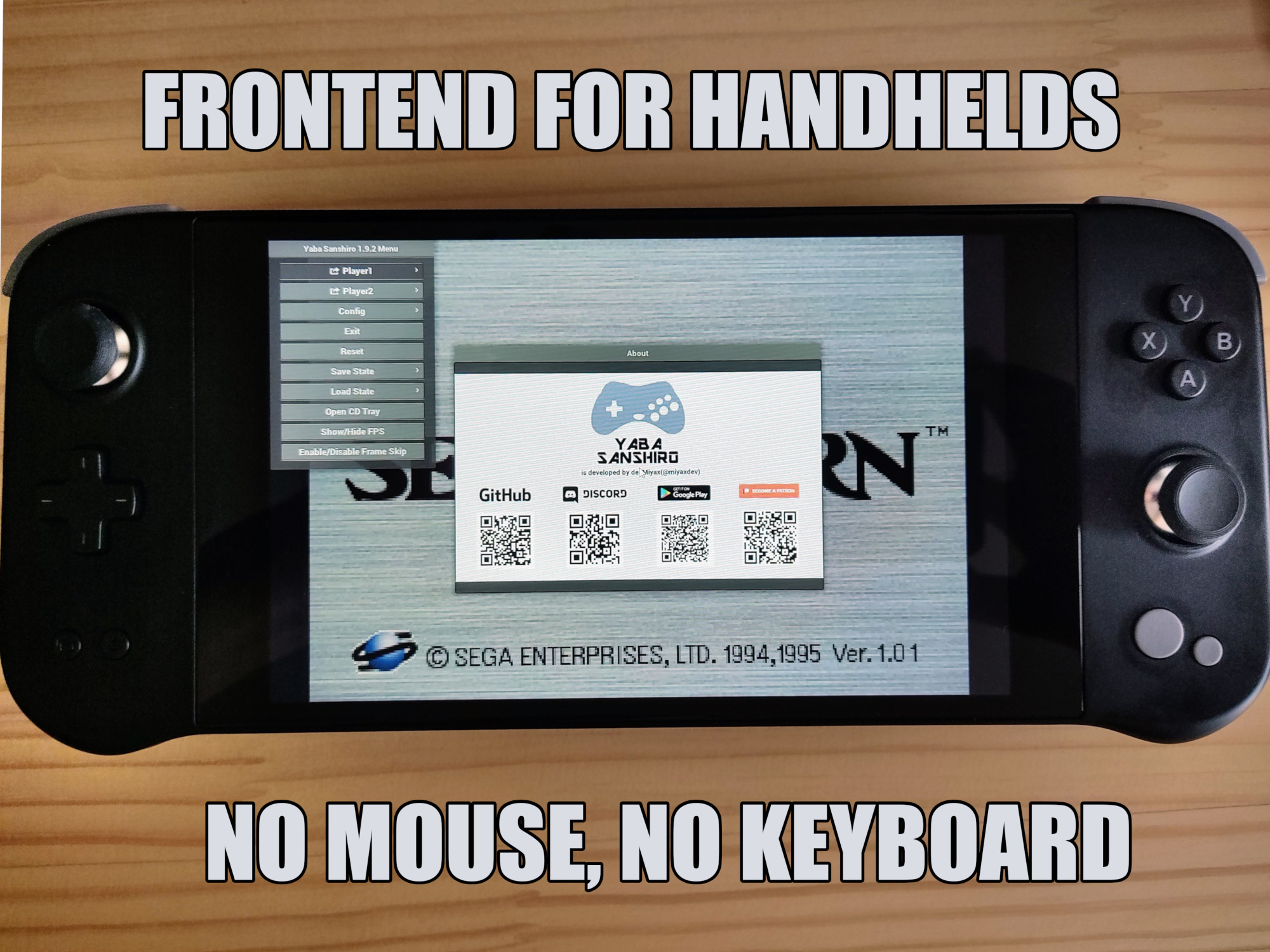
Yabasanshiro for handheld devices
[Ayn Loki](https://www.ayntec.com/pages/loki), [Aya Neo](https://www.indiegogo.com/projects/ayaneo-world-s-first-7nm-handheld-gaming-device/x/26186747#/), [Win600](https://anbernic.com/products/new-anbernic-win600), [ONEXPLAYER](https://www.one-netbook.jp/landing/one-xplayer/).2022 is the year of handheld windows PC.It's exciting that play PC games anywhere.But YabaSanshiro for windows is built using the old QT library, and you need a mouse and keybord to use YabaSanshiro. It's not easy to play games on Windows version of Yabasanshiro.
Read more →
SH2 Cache
SEGA Saturn has two CPUs. Each CPU has cache memory to enhance the throughput. YabaSanshiro does not emulate that until version 1.7.6, Because each CPU accesses the same memory space and it should be the same data, and emulating cache needs many CPU cycles for each memory access. But I noticed that some games are programmed on the assumption that the data referenced by each CPU is inconsistent and the difference in timing with and without hitting the cache.
Read more →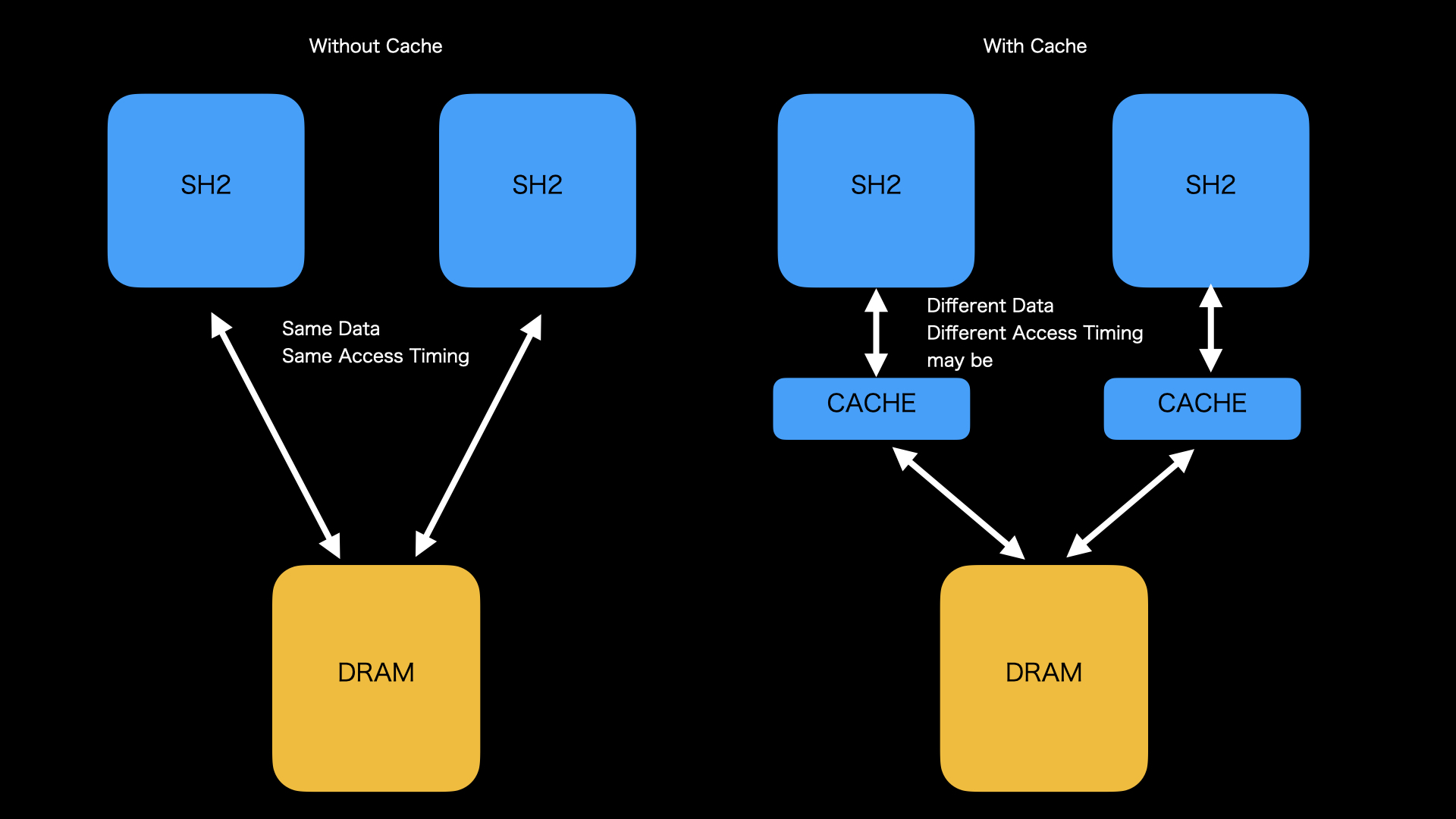
Setup guide for Ayn Odin
[Ayn Odin](https://www.ayn.hk/Odin/) is a handheld android device for gamers. This young device has enough SOC to run Yaba Sanshiro. But I found that the default setting of Yaba Sanshiro runs not well. So I want to let you know how to optimize the setting for a better game experience. With this setting you can play Virtua Fighter 2 with 60fps constantly.
Read more →
Android 11 TV
Nvidia Shield TV is upgraded to Android 11. Since Android 11 does not allow direct file access, you can not play games in the way you did. YabaSanshrio 2 Pro 1.7.1 will support Android TV 11. But since Nvidia Shield TV does not implement the "Storage access framework" property, you need additional operations.
Read more →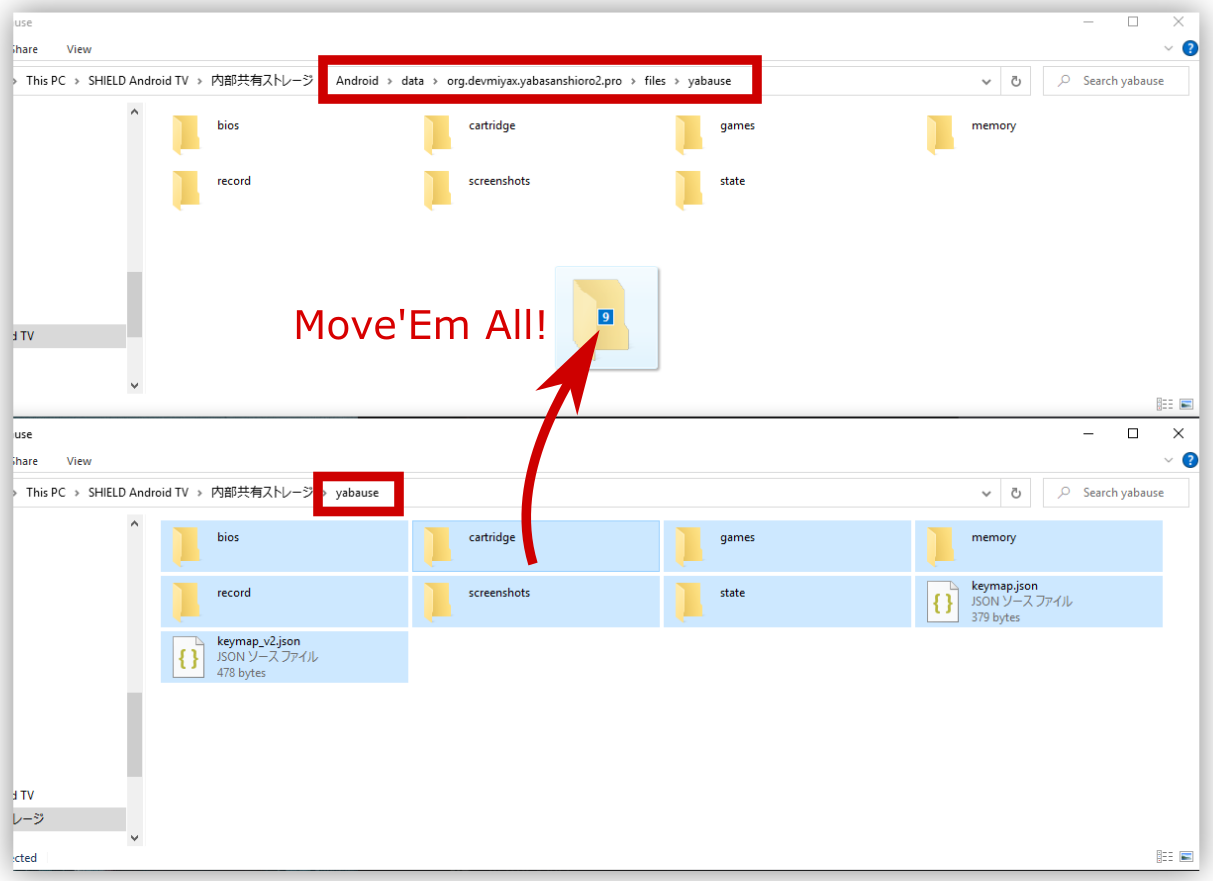
Plan for supporting Android 5.0 again
Currently, Yaba Sanshiro 2 crashes when you run it on Android 5.0, 5.1 and 6.0 , Because these device does not support Vulkan. To support less than Android 7.0 devices again, we are going to release it in a trickly way.
Read more →Yaba Sanshiro is banned from Google Play Store. And reborn as Yaba Sanshiro 2!
They say CHEAT function violates the Device and Network Abuse policy and sections 4.8 and 4.9 of the Developer Distribution Agreement. (
Read more →Memory Access Timing
In the investigation for issues like [#679](https://github.com/devmiyax/yabause/issues/679) and [#664](https://github.com/devmiyax/yabause/issues/664), I found strange behaviors in SEGA Saturn emulation of Yaba Sanshiro. DMAC(Direct Memory Access Controller) starts memory copy despite CD-ROM data is not read yet. The master CPU start copy to VRAM before the slave CPU finishes copying data to the source region. I write code that reproduces these behaviors and runs it on the real SEGA Saturn. it shows that memory access timing is the cause of this matter.
Read more →